User guide for new members on our platform 05 October 2023
Introduction to Crypto Statto for new members
Crypto Statto Is a new platform designed to give users access to insights on cryptocurrency market. We do this by collecting information from multiple sources and enriching them to create useful reports to help users gain insights into the markets and provide signals.
Those wishing to use our platform need to register, activate, hit the faucet, and retrieve their tokens.
Once the above steps have been performed, users will be able to;
- Sign in and access restricted content
- Access premium content
- Access premium content through our API using your registration tokens
About this guide
Please do read it as it gives simple overview on how to set up yourself on the platform and avoid missing steps.
Setting yourself up on the Crypto Statto platform
1 - Optional pre-registration, Add noreply@cryptostatto.com to your address books
Many e-mail providers add junk mail controls on emails being sent from addresses with no inbox - typically e-mail addresses starting with "noreply". You may need to check your junk e-mail box or deleted items depending upon them all provider that you use.
2 - Registration and activation
- Navigate to "Security > Register" from the header menu.
- Enter two e-mail addresses into the boxes and press submit. You will then receive an e-mail in each inbox with an activation link
- Click on the link within each email, and you will be taken to our website
- Once all emails have been activated you will now be a member of our platform
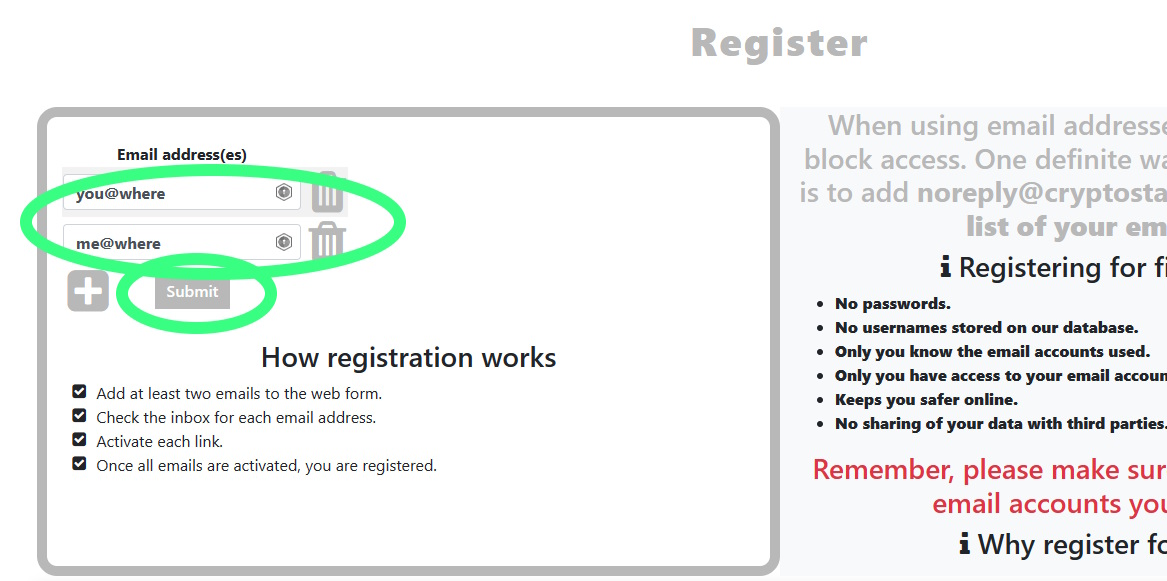
3 - Getting free credits (trial) - hitting the faucet
- Navigate to "admin > my-manager" from the header menu.
- Click on the "Manage Member Settings" button
- Click on "My admin"
- Click on "Faucet for New Members"
- Add the same two e-mail addresses that you registered with
- Click "submit"
You now have free credits on your member balances.
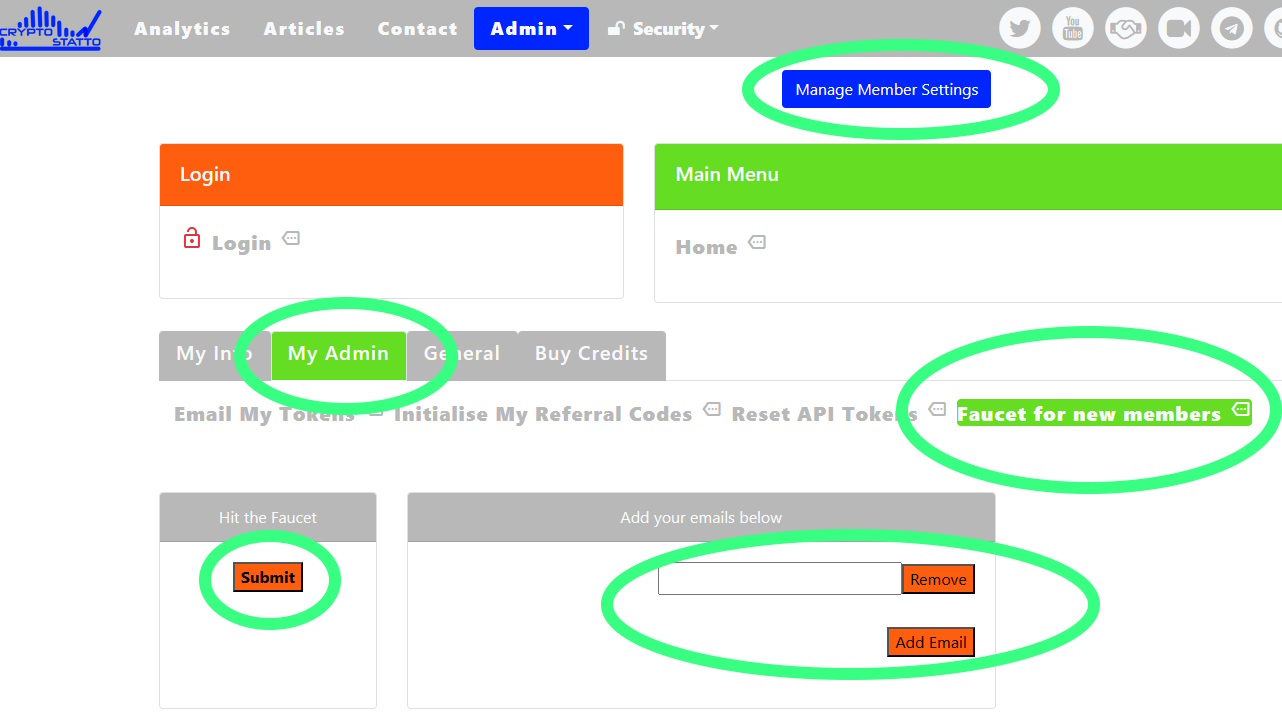
3 - Getting access to your API keys (Access tokens)
Whilst not all users will be using the API on our platform, you will need these keys to be able to the access the Manage Member portal.
- Navigate to "admin > my-manager" from the header menu.
- Click on the "Manage Member Settings" button
- Click on "My Admin"
- Click on "Email My Tokens"
- Add the same two e-mail addresses that you registered with
- Click "submit"
- Both e-mail addresses will receive both matching tokens.
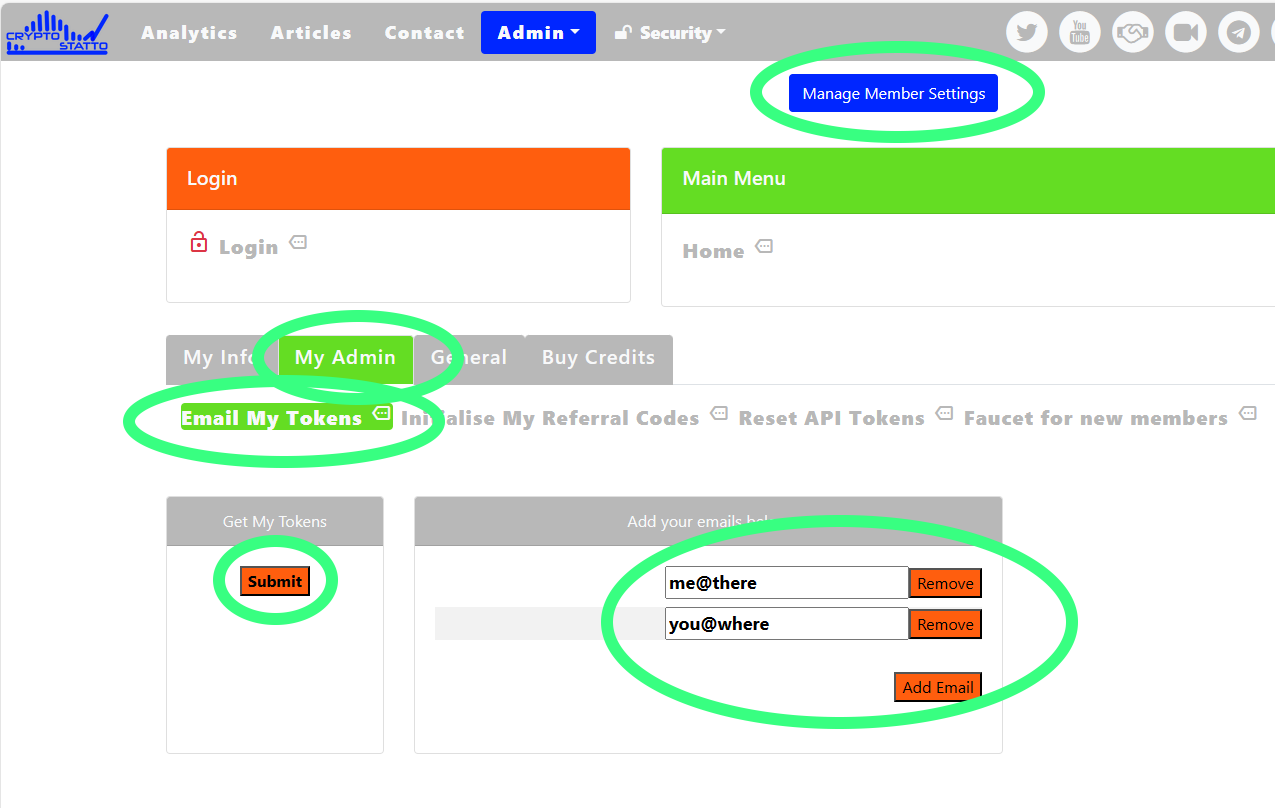
4 - Success
You are now a fully signed up member of the Crypto Statto platform, please continue reading to get extra help on features within the platform.
Signing into the main website
- Going to "Security > Signin"
- Add the same two email addresses Into the e-mail boxes that you use to register on the website
- Click "submit"
- A short while later both inboxes will receive a sign-in link
- Click on each link and you will be signed in
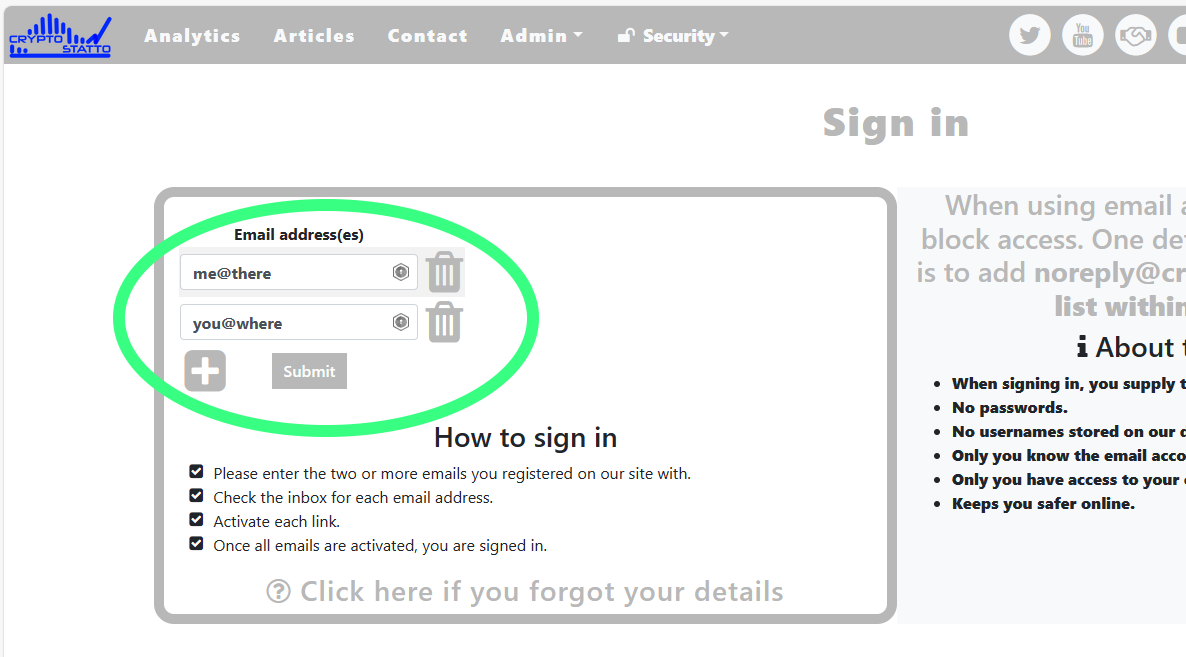
Signing out of the main website
- Going to Security > Signout
- The locked padlock icon will now be an unlocked icon signifying that you are no longer signed into the website
Logging into the Manage Member Portal
- Navigate to "admin > my-manager" from the header menu.
- Click on the "Manage Member Settings" button
- Click on "Login"
- Add the same two e-mail addresses that you registered with
- Add the two tokens you were sent in the "Getting access to your API keys" step
- Click "submit"
- You will now be logged into the portal
Please make sure you sign out from the manage member portal when finished.
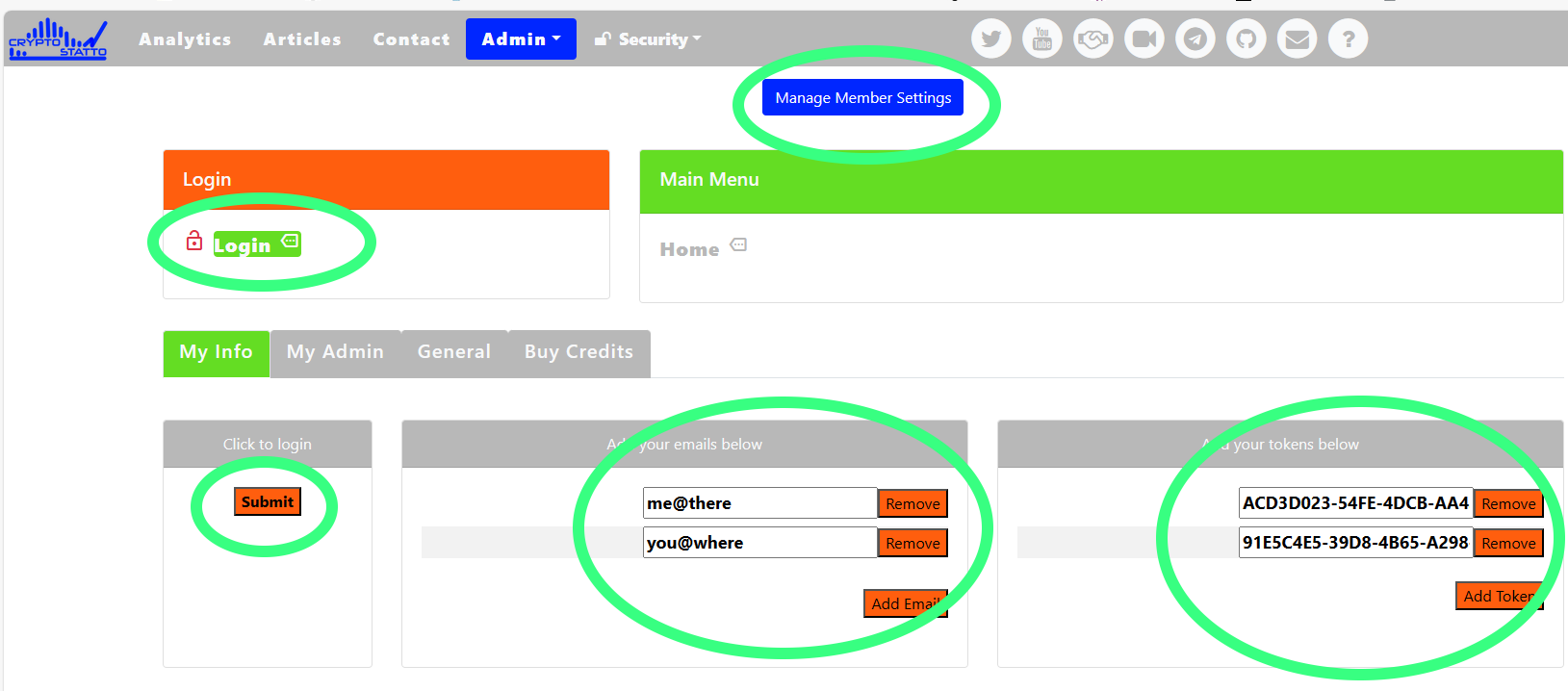
Logging out of the Manage Member Portal
- Simply click on the "Logout / Clear Session" button
Buying credits
You don't need to be logged in to do this.
- Navigate to "admin > my-manager" from the header menu.
- Click on the "Manage Member Settings" button
- Click on "Buy Credits"
- Click on "Buy"
- Follow the steps through our "Payment Processor"
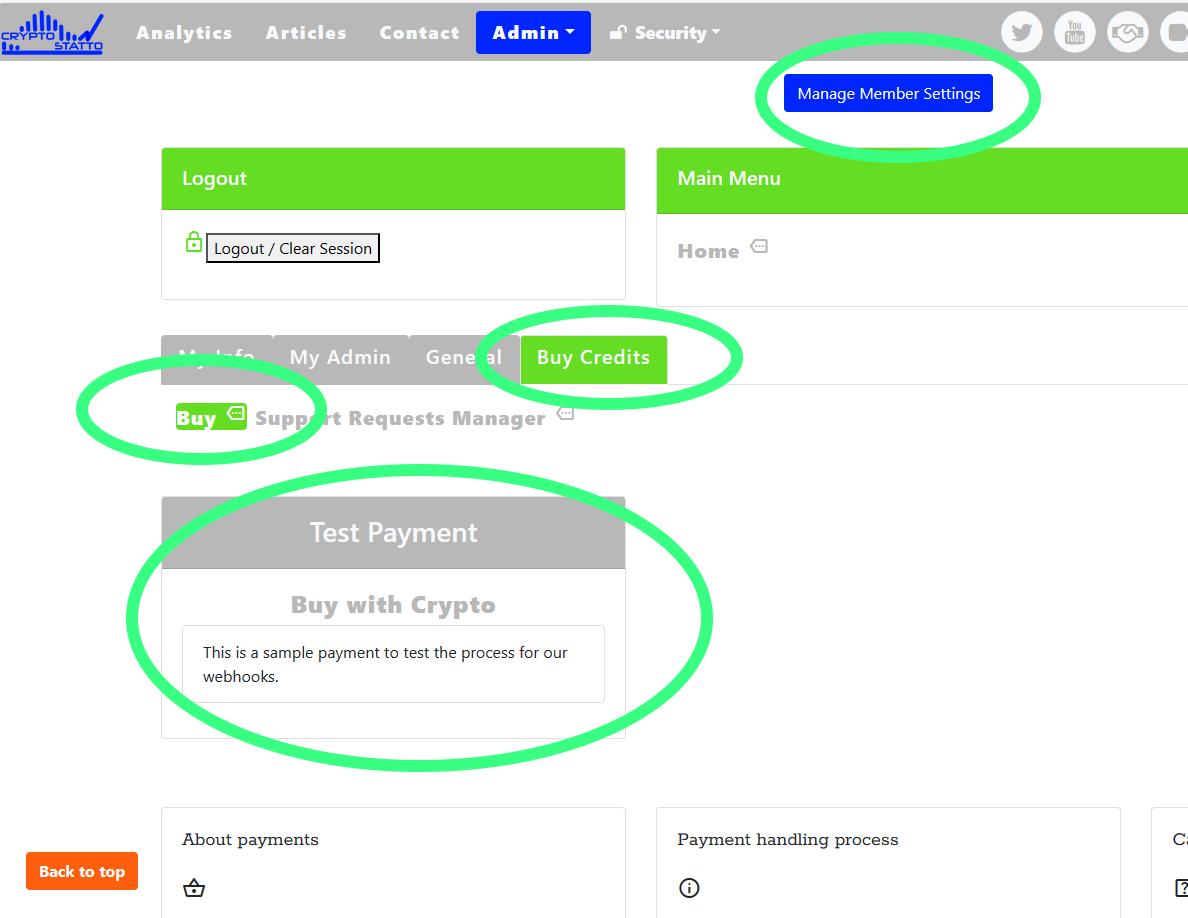
Extra notes
Please do not make payments on any payments marked as test payment. As the name implies it is for testing purposes. Rest assured we have only set up tiny amounts on these and so if you did make the mistake of playing to this account it won't cause issue.
We currently only accept payments in cryptocurrency, we are a cryptocurrency platform after all.
It is worth highlighting that buying credits occurs by navigating away from Crypto Statto. Currently, we use Coinbase commerce as our payment processor.
To make a payment you simply need to add one of the e-mail addresses that you registered on our website when the payment is being made. The e-mail addresses that you used to register are only stored in an encrypted format. Payment details are encrypted shortly after processing.
Recommendation to use a password manager and save necessary tokens and emails in there
In addition to using a password manager and saving a necessary tokens, we recommend deleting any emails with tokens on them. This is entirely your choice.
Written with StackEdit.